THINK BRICKS
Servers & Workstations
About Think Bricks LLC
For many nontechnical businesses, understanding when to use a server vs. workstation isn’t always clear. But while servers and workstations share some of the same basic hardware—they both rely on hard drives, RAM, processors, and network adapters—businesses need to understand that the two are truly distinct parts of a company’s networking architecture and are designed for drastically different functions.
Understanding a server vs. workstation
To explain the difference between a server vs. a workstation to nontechnical end users, think of a server as the office manager of a major corporation, responsible for facilitating services and communication with other offices. The workstation can be compared to an individual team manager, whose role it is to perform critical daily tasks and receive insight from the office manager. Similarly, a server has a more holistic, communication-driven role, whereas a workstation fulfills a more specialized function.
A server can be a physical device or a software application. Either way, a server is built on the client/server communication framework in which it is responsible for fulfilling the service requests of other connected clients. Your clients should understand the wide variety of servers on the market today, including print servers, web servers, file servers, and application servers.
If a server is designed to fulfill client/server tasks, then how do we define a workstation? Traditionally, the term “workstation” was used to describe laptops or desktop computers used by employees on a daily basis to send emails, draft presentations, and perform other administrative tasks. However, as the digital landscape has evolved, most IT professionals reserve the word “workstation” to describe more advanced, high-performing computers often utilized by architecture firms, graphic design studios, and other companies that need to run high-end design and analysis applications.
Let’s break the nuances between servers vs. workstations down even further for end users:
- Function: Servers are software and hardware that store data, manage network resources, and fulfill client requests. Workstations are laptops and PCs that quickly perform complex, technical tasks such as digital content creation and detailed analysis.
- Form: Servers come in many forms, like FTP, web, application, mail, proxy, and telnet servers. Workstations can be designed for high-performance video production, audio recording, architecting, engineering, database management, and software development.
- Operating System: Servers work on Linux, Windows, BSD, and Solaris operating systems. Workstations operate on Unix, Linux, macOS, and Windows, and are designed to run software from independent software vendors.
- Structure: Servers are connected to keyboards but not always hooked up to monitors. Workstations are always connected to both monitors and keyboards and rely on all the accessories associated with a standard computer.
- Location: Servers live in a designated room or server tower. Workstations aren’t tied down to a larger data center, which means they can be moved between different desks and offices as necessary.
- Reliability: Servers typically contain error-correcting Double Data Rate (DDR) modules, rely on Redundant Area of Inexpensive Disk (RAID) technology for disk storage, and leverage multiple power supply units and network ports. Workstations don’t rely on DDR modules or RAID storage disks and typically use only one power supply unit and one network port.
- Interface: Servers can be equipped with Graphics User Interface (GUI), but aren’t necessarily. Workstations are mandatorily installed with GUI.
Why do we need a server in addition to workstations?
When working with clients of all sizes, it’s important to stress that most companies should leverage a server to improve the security of their data and enhance reliability. For small companies, simply adding on workstations can suffice for a time, but file sharing and data privacy become paramount as a company grows. If your customers are working with a team of more than five employees, they need to know that a server is a must. This differentiation is key to ensuring that your clients understand the infrastructure required to meet their needs.
Unlike a desktop computer, a server is built with the power to manage, store, send, and process data 24 hours a day, even if a hardware failure occurs. In the event a server loses support from one power supply, its secondary source will still run to ensure that no data is lost and employees don’t miss a beat. Because servers also rely on RAID storage systems, data loss is less common. Businesses that are still relying solely on workstations would benefit from understanding how relying on a single hard drive makes them much more vulnerable to data loss.
Another benefit of servers you can highlight for your clients is the facilitation of data protection. Without a server, a data backup would require transferring files from each individual workstation. With all sensitive files living within a single server, performing a data backup is much more streamlined. File servers also provide nightly backup to prevent document loss in the event of a crash.
Finally, file servers offer extensive network security through their ability to assign individual and group user rights. These assigned user rights create an environment in which only specific employees have access to sensitive data. This isn’t about employers not trusting their teams, it’s about avoiding user error and limiting the number of access points for cyberattackers. Servers also streamline the process of installing and updating antivirus software across multiple devices, which is a must for teams of any size.
Can I use a workstation as a server?
Because workstations and servers have some similarities, many clients may wonder if a workstation can be developed into a server. Technically speaking, the answer is yes. Any workstation that fulfills the minimum hardware requirements to run a server can do so—but that doesn’t mean it should. From the start of its lifecycle, a true server is engineered with the end goal of providing exemplary, 24-hour data processing, high storage capacity, and above all, reliable network management.
Workstation computers are not manufactured with these goals in mind and therefore aren’t as reliable when developed into servers.
When determining which server hardware to use, companies must evaluate their current and future memory and storage needs, as well as identify the primary function of their server. Will it be used to store files or function as an application server? These needs will dictate the operating system a company chooses to implement. Empower your customers to identify their needs and equip themselves with a server that boosts reliability and enhances security.


conatct
- 2809 Atlantic Street, Durham, NC 27707
- 774-273-3226
- sales@cyberpcsales.com
quick links
Subscribe Now
©2024 Thinkbricksllc copyright all right reserved.
- Legal
- Term Of Service
- Term Of Use